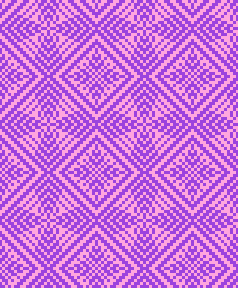
- Demonstrated compliance with Y2K.
- Network drafting clipboard enhancements.
- Command line parameters to load a weaving on startup.
- Support for AVL CompuDobby II and Cartridge.
The most important enhancements for Version 6.05a, released June 15, 1997, are:
- Goto / Synchronize Windows provides greatly enhanced navigation within the editors and minidisplays.
The most important enhancements for Version 6.05, released May 11, 1997, are:
- Fixed bug in WIF file writer.
The following document is the nitty gritty listing of all changes made in each release of the program. It includes new features, enhancements, and bugs fixed.
- Enhanced Design Editor with new Mini-Display support and automatic style file handling.
- Library of weavings greatly expanded with new listing of files.
- Insert/Delete Shafts and Treadles, Edit|Clear.
- Support for WIF Version 1.1 file format.
- New 100-page printed guide available from Maple Hill Software.
- Louët Magic Box interface support enhanced.
PATTERNLAND WEAVE SIMULATOR FOR WINDOWS VERSION INFORMATION Copyright (c) 1996-2000, Maple Hill Software Changes to Patternland made with each version are described in the following sections. The current version is listed first. If you have an earlier version, you can read this document to decide whether to download the latest program. We recommend that you stay current. It is not possible to list every change, but a serious attempt has been made to do so. ------------------------------------------- CURRENT VERSION: VERSION 6.07 January 1, 2000 Feature Additions: Paste Special | Intersect Paste Mode A new mode for the clipboard called Paste Intersect supports a function important to network drafting. When one shaft or tieup combination is pasted over another, only those shafts common to both remain after the paste. It is the intersection of the two which results. This version supports Paste Intersect for the threading, treadling, tieup, liftplan and the design editor (see below). It is not supported for Insert mode since the result would always be nothing. Paste Special | Merge and Intersect Paste Modes Added support for Merge and Intersect in Paste Special for the Design Editor. The Data Subset mode along with Merge Data turns on the Merge function for Paste Special. If Link Threads with Data is OFF, the area of the merge which was an intersect is set to the default Design Tool ID. Its RGB mix is set to Black because the Design itself is not available to the clipboard. Paste Intersect is turned on with the Intersect button. The resulting color is derived from the design that is pasted over the underlying one. New Toolbar Button An X-like icon provides a Delete Range option on the toolbar. It presents the Delete dialog box regardless of the active drawing tool. Command Line Parameters Added support for command line parameter for initial filename. Supports autoloading pww, pwv, wif, and pwd files. For example, C:\pwsw\pwsw.exe myweave.pww would automatically load the weaving "myweave.pww" if it exists. Because of this new feature, you can now associate pww, wif and pwd file extensions to Patternland using Windows Explorer. After this is done, Explorer will automatically load Patternland when you double click a weaving or design file. Patternland is now packaged on CD or by Internet. The Patternland Step-by-Step Reference Guide is now included in PDF format on the CD, providing searchable access to the manual. Also included is a free Adobe Acrobat Reader 4.0; check the Adobe web site for the latest free reader. The Patternland license file now created by Patternland after you enter a Registration Key Code using Help|About|Registration. "Rsetup.exe" is no longer needed. Your license key code is provided on paper and/or email. Feature Revisions: Warp, weft, tieup, and design button bars now support up to 255 buttons. Increased limits for number of blocks created at New Weaving or New Design time to 255. Increased maximum block ID to 512. (This effectively limits the number of useful blocks to 512, although blocks with duplicate block IDs can be created.) Adjusted size of graphic tieup block: when spacing is small, don't reduce from spacing at all. At 15 pixels and above, reduce by 1 pixel border on all sides. New or Revised Help Topics: Version History Edit | Clipboard Options Dialog Bugs Fixed: Printing: Bug in footer frame printing, causing notefile to print incorrectly. Default Blocks: The settings for the default warp, weft, tieup, and design blocks were not being saved correctly by the Format Limits dialog. The default blocks setting determines the number of these blocks created for a NEW weaving. It does not limit the number of blocks allowed. (See new features.) Problems deleting columns in design editor: Column range not reset when deleting columns. Row Range not reset when deleting rows. Design Editor does not recreate or redraw like threading which drops verticals Design Editor does not recreate when deleting columns/rows Format Limits dialog does reset range when reducing limits, but does not increase range when increasing limits. Mini-display is not informed that the design editor has reduced its limits. Block labels did not support no text. When the label was set to blank it caused a program crash. ----------------------------------------------------------------- VERSION 6.06 January 25, 1998 Feature Additions: Support for AVL CompuDobby II, including extensive support for AVL CDII Cartridge. Patternland can program the cartridge directly or write cartridge image files which can be loaded into the cartridge later. You can import and export patterns and create cartridge backups. Several reports are also available to print directories of your cartridges. The new cartridge image file format stores 10 liftplans with over 5000 picks in a single file. This file format can be used independently of the AVL cartridge or loom interface. Control + Home and End keys have been implemented to jump to the beginning or end of editors or mini-display. Edit | Goto... brings up a dialog box showing the current range of the active editor or mini-display. Key in a new value and the window is repositioned beginning with the warp/weft or row/column you specifed. The cursor is placed on the selected position. If you specify a beginning thread closer to the end of the weaving/design than the size of the current window, the window will be repositioned to the end of the weaving or design, and the beginning thread number will be adjusted to fill the screen. In an editor, the cursor will still be positioned at the requested position. The Goto dialog includes a Synchronize checkbox. If you check it, all related windows will be repositioned, i.e., if the mini-display is the active window you are repositioning, any open editors related to the minidisplay will also be repositioned. Conversely, if you reposition the threading editor, for example, the mini-display warp range will also be repositioned to match the beginning thread of the threading editor. Control + G is the keyboard shortcut for Goto. New Goto Toolbar button for quick access and instant sync (with Control key). This button also brings up the Goto Dialog. But if you hold the Control (or Shift Key) while pressing the Goto/Sync button, you bypass the dialog and simply synchronize the other windows. Feature Revisions: Revised LIPS interface to support 48 shafts. New or Revised Help Topics: Program | AVL Cartridge Program | Loom Control Edit Menu | Goto Toolbars Quick Keys Keyboard Data Entry Bugs Fixed: AVL CompuDobby: Beginning a weaving session did not initialize the first row reliably. Solenoids did not reset on closing loom control session. Save button did not deinitialize solenoids and end weaving session after saving file. Resume button to reload weaving did not initialize the current row. Windows 3.1: In the Unified Editor, Highlight lines around the active editor pane were invisible. Cursor was invisible until activated with shifter toolbar button or Control +S. Weavings larger than 8000 warp or weft caused program crash. Limits now reduced to 8000 warp by 8000 weft. Smart Cursor with Control key switches diagonal direction when inputing with the spacebar. Switching directions in treadling or liftplan used opposite horizontal diagonal instead of vertical diagonal. Help for Format | Weaving says that the status checkboxes set there control the weaving as a whole and points out that Warp and Weft are grayed for the Editor checkbox in Format | Styles. Yet, the appearance of the weaving editor was actually controlled by warp and weft status. Therefore it was not possible to turn off the Weave Editor in the Unified Editor. Draft Selected Editors worked correctly. It now works as described in the help for Format | Weaving. Clicking into a Weave Editor in a weaving over 1900x1900 threads sometimes caused a program crash with Integer Overflow message. Text in status bar showing the range of a mini-display exceeded available space above 1000x1000. Increased spacing in Status bar. Toolbar hints did not show in palette style toolbar if it had the focus. VERSION 6.05a June 15, 1997 Feature Enhancements and Revisions: Units: EPI/PPI and EPC/PPC have been added to the available units. (Ends per Inch/Picks per Inch and Ends per Centimenter Picks per Centimeter). New or Revised Help Topics: Units Bugs Fixed: WIF file writer failed to write Color Palette and Color Table sections. ----------------------------------------------------------------- VERSION 6.05 May 11, 1997 Feature Additions: Design Editor: New Mini-Display of the Design dynamically updates while editing the design. Mini-Display automatically switches between weaving and design depending on the active editor. Design Editor: Implemented Paste Special|Flip, Mirror, and Rotate 180. Design Editor: Edit|Cut and Edit|Clear implemented. These options delete a marked block of design pixels, not rows and columns. Standard keyboard shortcuts available, including Delete. Design Editor: Insert and Delete rows and columns with Insert, Control+Delete, Plus, and Minus keys. Control+Delete is Edit|Clear Special. The other functions have no menu equivalent. Design: Style files now save and open automatically with design, based on the setting of the same Program | Setup switches as the weaving. New control of Weaving draft logic with Format|Weaving|Show Undefined Threads. Loom Control: Added new Auto Stop and Auto Reverse options. Threading, Tieup, Treadling, Liftplan: Data Editors now allow insertion and deletion of shafts and treadles using the plus and minus keys to expand or contract. The tieup editor now uses insert and delete for treadles and +- for shafts. File Information Writer A new button in the File Information Dialog appends file and title information to a file called filelist.txt in the pwsw directory. You can open or print the file for documentation of your weavings. (Control + Enter from the File | Open Dialog to access Info dialog) Feature Enhancements and Revisions: The Library of sample weavings has doubled in size. New directories and files have been added, including a 4-shaft honeycomb weave, 6-harness waffle weave, 10-shaft matelasse double weave, and 3 new design files, as well as networks for the design editor and a completed 24-shaft network draft. 8 WIF files allow mixing and matching various components of a 24-shaft weaving. Two loom control directories contain weavings with style setups tailored for large size text; this allows viewing the screen from a distance while weaving. All Weaving, Design, and WIF files in the library are now listed in a comprehensive Library File Listing document in the root Library directory. The file is called LibrList.txt and an icon in the Patternland program group lets you view it with notepad. Status line shows color and symbol number if color or symbol tool are active. Supports Revised WIF Version 1.1 standard. This new release will be supported by at least 7 software programs in the near future. Symbol Sets can now convert characters beyond "G"/16. Louët Magic Box loom interface support. Major rewrite, including optimization and: Added keyboard support for Control to drop, and Shift to raise shafts manually. Added Spacebar to toggle direction with keyboard. Above keys work if newly enabled Use Keyboard checkbox is on. Start Test can optionally read the Magic Box Version information. Design Editor spacebar input/erase implemented. Accelerator Keys have been changed or added to be more consistent with Windows standards: Ctrl + X: Edit|Cut Ctrl + C: Was Window|Close Editors. Now Edit|Copy Ctrl + V: Was Print|Preview Weaving Now Edit|Paste Ctrl + W: New Print|Preview Weaving Ctrl + L: New Window|Close Editors Ctrl + Z: Undo Delete: Delete has been renamed Clear on the menu Ctrl + Delete: Clear Special has been added to clear data Pencil and Eraser Mouse Cursors switch automatically when right button is pressed to activate opposite action. New or Revised Help Topics: BRAND NEW: Patternland Weave Simulator for Windows Step-By-Step How To... Reference Guide. Jyoti Coyle. This 100-page printed guiede is now available from Maple Hill Software. Loom Control (Louët, Auto Reverse, Auto Stop) Independent Editors (status line) Tutorial: Primary and Edit Windows (status line) Tutorial: Editing a Weaving Step 18 was missing copy step. Format Weaving and Design: Show Undefined threads. Edit Menu: Clear and Clear Special Quick Keys: new shortcut keys Keyboard Data Entry: using insert and delete Title and Artist Information: writing Filelist.txt log file File Dialog: (See also references added) How to Get Information about a File: (see also ref.) Bugs Fixed: Various WIF issues addressed along with new Version 1.1 support. Print Preview for a design file loaded from a long path--more than 31 characters--caused abnormal incident. Design palette not set when previewing design. Design shows ok, but color bar shows weaving. Program crash in Find and Replace of liftplan if threads not linked with data. AVL Loom button while harness up caused compudobby buzzing. AVL Loom button Resume caused program abnormality. Paste to design editor from weave editors if source block did not start on thread 1 was incorrect. Possible for mouse to get trapped in the editors if left and mouse button pressed quickly. Resolution: Removed autoscrolling functionality for right mouse button. ----------------------------------------------------------------- VERSION 6.04 December 22, 1996 Feature Additions: Louët Magic Box loom interface support for Louët Magic Dobby. Library of weaving files provides a variety of patterns which can be loaded and viewed. A new directory of sample palettes is also included. Use Program|Colorbar to set maximum buttons to 128. Feature Revisions: Loom Control Shifter button now works whenever shuttle tool is active, instead of only when loom control window has focus. Increased Trial Edition time-out from 10 to 15 minutes. Internal debug error-checking and information has been removed, resulting in a smaller executable file and increased performance. New or Revised Help Topics: Program | Loom Control Bugs Fixed: Showed weaving name for Design filename on preview and print. Design not centered on print. Opening a file while loom control shuttle tool active could cause crash. Resaving an older style file could not save editor graphpaper on. Character mode print and preview threading showed as profile mode. Upper ranges were not reduced automatically by deleting threads in editor. VERSION 6.03 November 10, 1996 Feature Additions: Draft | Quick Utilities | Reverse Tieup/Liftplan Shows reverse side of weaving. Draft | Quick Utilities | Heddle Count Provides Display and Report file. Window | SizeToFit Editors Reduces all editors to size of current main window. Now called automatically when independent editors are created Draft | Quick Utilities | Color/Symbol Count Color | Quick Utilities | Color Count Symbol| Quick Utilities | Symbol Count Above three menu options access the same Color/Symbol Count dialog. Provides color and symbol count display plus reports that include Yarn yardage and cost calculations. The default values for this dialog are stored in a new section of the pwsw.ini file called REPORTS. Feature Revisions: Graphpaper is now selectable independently for the Editors and for Print, Preview or Display. New settings are stored in the style file. Older style files will automatically convert editor graphpaper to printer settings. Draft | Quick Utilities | Floats Report Now includes Prompt for Filename and Append to File options. Allows combining Floats Report, Heddle Count, and Color Symbol Count reports into same file. Pen and Brush Dialog Tool name can now be up to 80 characters and changeable by user. Allows a descriptive name that could include descriptive color name plus yarn source and stock number. These names are printed in a summary list with the Color Count report. Also displayed in the hint window when mouse hovers over a Color bar button. New or Revised Help Topics: Format | Graphpaper Draft | Quick Utilities | Reverse Tieup/Liftplan Draft | Quick Utilities | Heddle Count Window | SizeToFit Editors Color/Symbol Count Pen and Brush Dialog Bugs Fixed: Screen cursor disappeared in an independent editor with scrollbars which has been scrolled. AutoScrolling in independent editor with scrollbars was too fast to control. Now requires autoscrolling requires continuous mouse motion to keep scrolling. Now very controllable. This is especially important for marking large sections for clipboard editing. ------------------------------------------------------------------ VERSION 6.02 October 14, 1996 Feature Additions or Revisions: Added Float Count feature: Draft | Quick Utilities | Floats Report New or Revised Help Topics: Float Count Bugs Fixed: Program crash scrolling down editor at weft rows above 1500 if Loom Pointer not set at visible row. Program crash during Display or Print Preview when weft row reaches 1000. Setup program dialogs truncate some lines when using small fonts configuration. ----------------------------------------------------------------- VERSION 6.01: September 11, 1996 Feature Additions or Revisions: Recalc Treadling (useful after loading WIF components) Recalc Liftplan (useful after loading WIF components) MagicTieup (useful after loading WIF components) Automatic Welcome help first five loads New or Revised Help Topics: Welcome Getting Started Tutorial Contents Tutorial: How to Use the Tutorial Tutorial: Primary and Edit Windows Tutorial: Initial Program Setup Tutorial: Entering a Draft Tutorial: Displaying a Draft Tutorial: Printing a Draft Tutorial: End of Tutorial How to... topics: How to Overlay Data from Two Weave Editors (Paste data subset merge) How to Produce Wrapping in a Weave Data Editor (Paste advance) Bugs Fixed: Message in Magic Tieup Bug in Copy/Repeat for warp/warp or weft/weft ----------------------------------------------------------------- VERSION 6.00: August 1, 1996 First formal release. ----------------------------------------------------------------- .
Home Page
Copyright © 1997 Maple Hill Software
Last updated: 3/30/2008